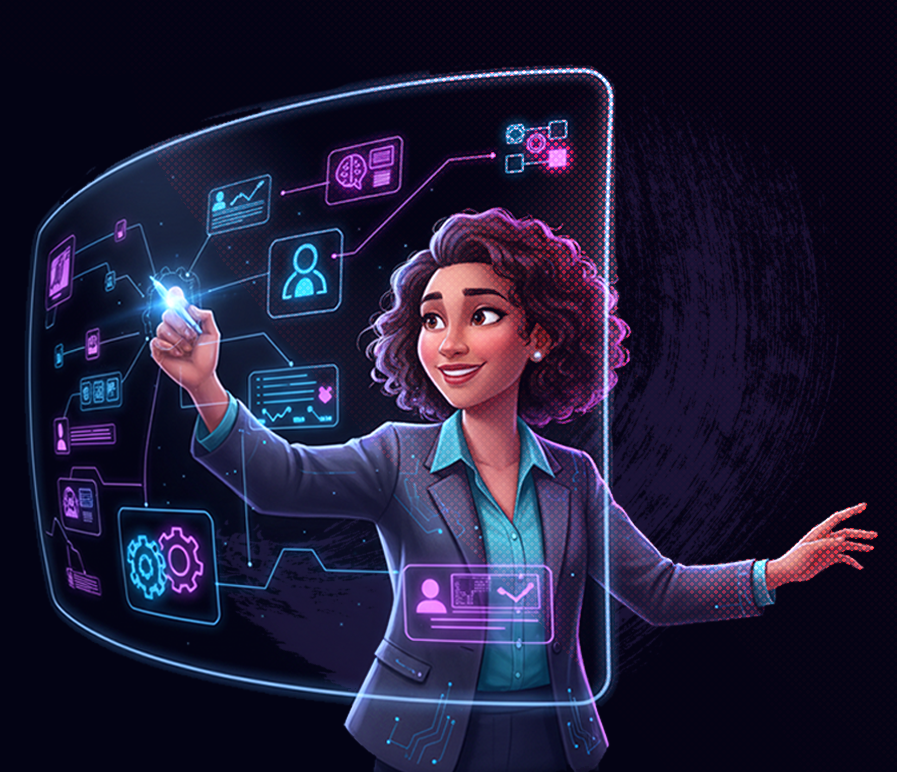What this is: A lightweight hub to spark career curiosity and reflection. Use the Teacher Toolkit for classroom flow and the Student Journey for a guided, self-paced experience.
Two Ways to Run It
- Teacher-led (Toolkit): Use the Quick Start, Lesson Starters, and Discussion Prompts to guide a 30–45 minute lesson. Pull short theory notes (SCCT, Krumboltz, Super) to connect activities to learning outcomes.
- Student-led (Journey): Students choose a character and move through five interactive steps, with notes that autosave and export.
Before Class (2–5 min)
- Confirm access to startyourfuture.org and YouTube.
- If using uploads, have phones or tablets ready (optional).
- Optionally, preview a character journey to model the flow.
Recommended 30–45 Minute Flow
- Explore (Step 1: Notice & Watch): Students jot what resonates, then open a short video in a new tab.
SCCT: Interests & self-efficacy. - Try Something Small (Step 2): A tiny experiment—check a box, write an observation, optionally upload an image.
Krumboltz: Planned happenstance & low-stakes action. - Explore Careers (Step 3): Choose one career card, skim skills/pay/outlook, and reflect in the notes area.
SCCT: Outcome expectations & role models. - Learning Pathways (Step 4): Check 1–2 informal or formal options and describe a next step.
Super: Life roles & growth across time. - Reflect & Share (Step 5): Mark “Journey Complete,” give a simple rating, and download/email notes for reflection or exit tickets.
Discussion & Reflection (5–10 min)
Use the Classroom Discussion Prompts by theme:
- SCCT: Confidence, strengths, “surprised myself” moments
- Krumboltz: Trying, pivoting, saying yes to small opportunities
- Super: Values, roles, identity, and impact
Evidence & Takeaways
- Students export notes as PDF or email for artifacts.
- Step 4 checkboxes and Step 5 completions provide simple participation markers.
- Theory tags link directly to lesson objectives in the Toolkit.
Extensions (10–20 min or Homework)
- Do one informal pathway activity now (e.g., tutorial, micro-project) and upload a screenshot in Step 2.
- Pair-share: one thing I learned + one next action.
- Revisit another character to compare interests and roles.
Accessibility & Tech Tips
- All external links open in new tabs; YouTube videos work on most filtered networks.
- Buttons show disabled/enabled states; notes autosave per character.
- Mobile menu and layout are optimized for small screens; no login required.